If you read text file that encoded with UTF8, Eclipse will show some strange text in Console window.
This is because Eclipse process text encode by MS950 but not for UTF-8.
如果在 Eclipse 讀取 UTF8 的文字檔時,會發現在 Console 視窗顯示亂碼。
這是因為 Eclipse 預設以 MS950 處理文字,而非 UTF-8。
Code Example 範例程式碼:
Step 1. Click Window -> Preferences
步驟一. 點選 Window -> Preferences。
Step 2.Click General -> Workspace then check Text file encoding from Default to Other and select UTF8.
步驟二. 點選 General -> Workspace 將 Text file encoding 從 Default 改成 Other 並選擇 UTF-8。
Step 3. Run the code again, the UTF8 text should display correctly.
步驟三. 重新跑一次程式,就應該能夠正確顯示 UTF8 文字了。
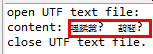




539E2A1589
ReplyDeletehacker bulma
hacker bul
tütün dünyası
-
-
54D51B07D7
ReplyDeleteTakipçi Satın Al
Footer Link Satın Al
Erasmus
PK XD Elmas Kodu
Kaspersky Etkinleştirme Kodu